R2 Guidance & Knowledge Base
Translation instructions for R2 videos

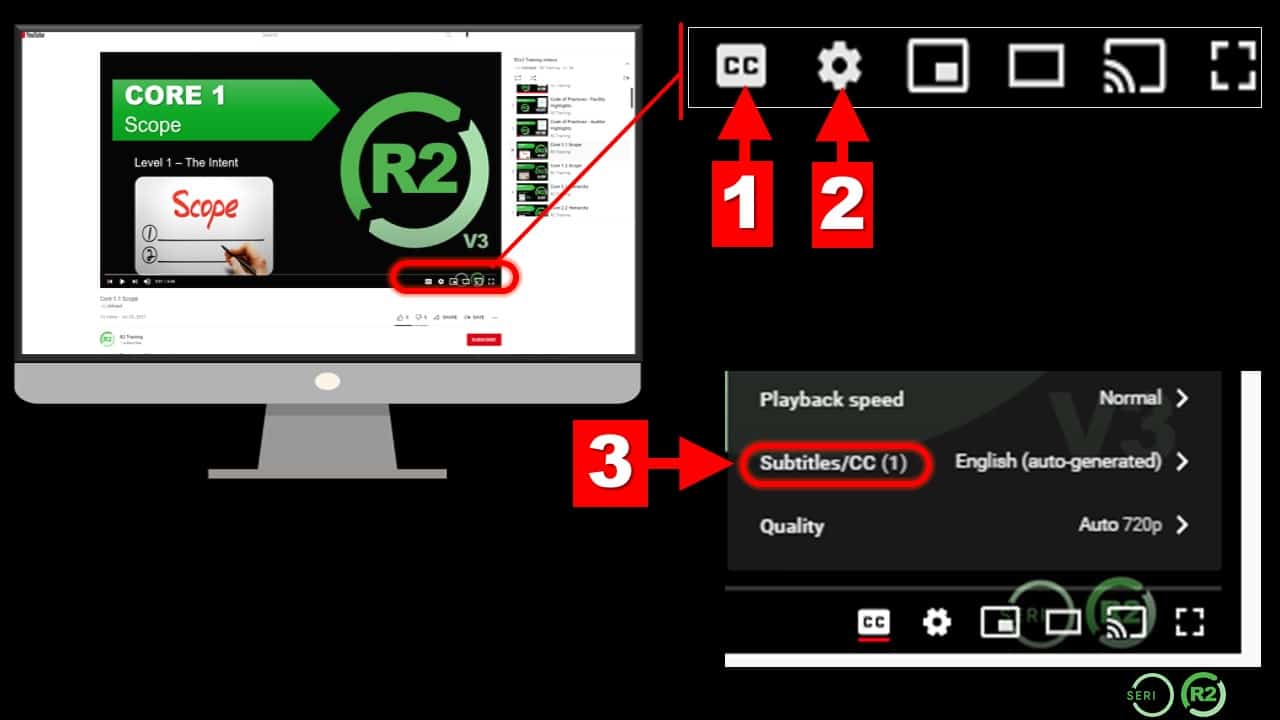
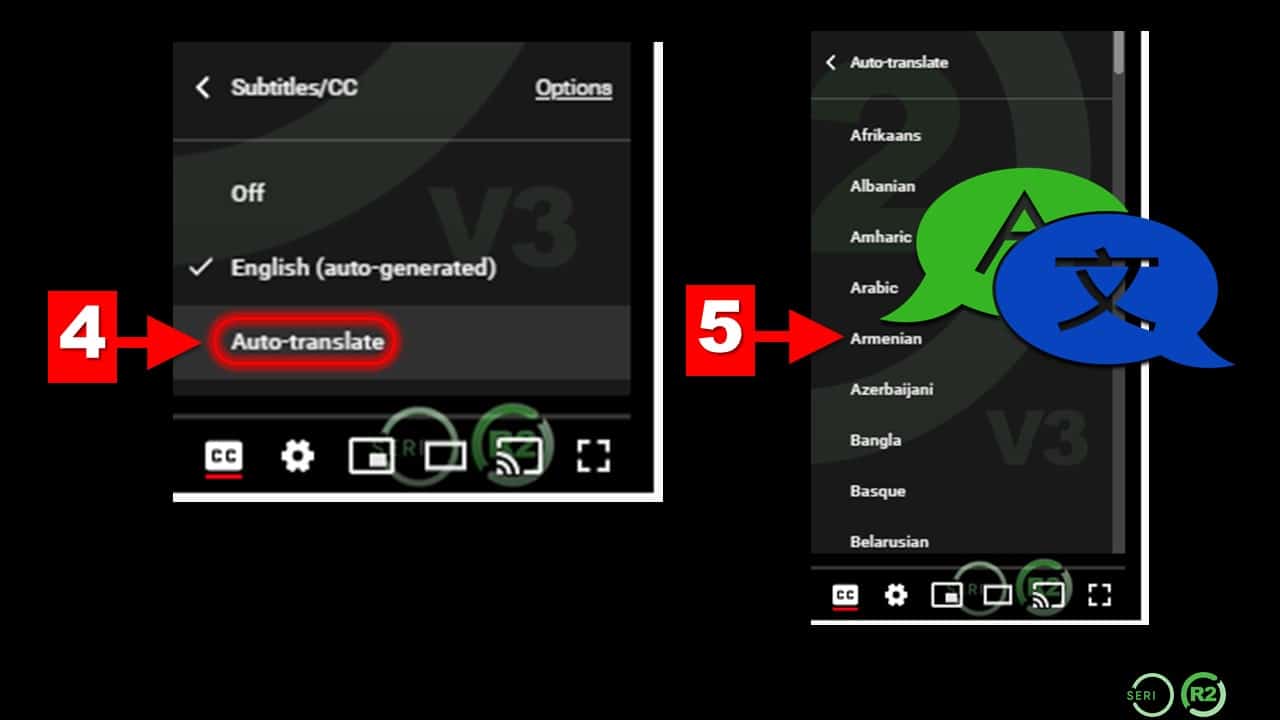
Translation is available for all R2 videos using YouTube’s closed captioning and automatic language translator. Please be aware that the YouTube translations are generated using artificial intelligence technology and translation errors are unavoidable. SERI does not guarantee the accuracy of YouTube translations and is not responsible for any errors or omissions.
Instructions for translating subtitles:
- Click on CC (Subtitles/Closed Captions) at the bottom of the video
- Click on the settings icon
- Select Subtitles/CC
- Select Auto Translate
- Scroll down the list and select the language you would like to use for subtitles.
HELPFUL TIP: From the settings menu, you can slow down the video for easier reading.
